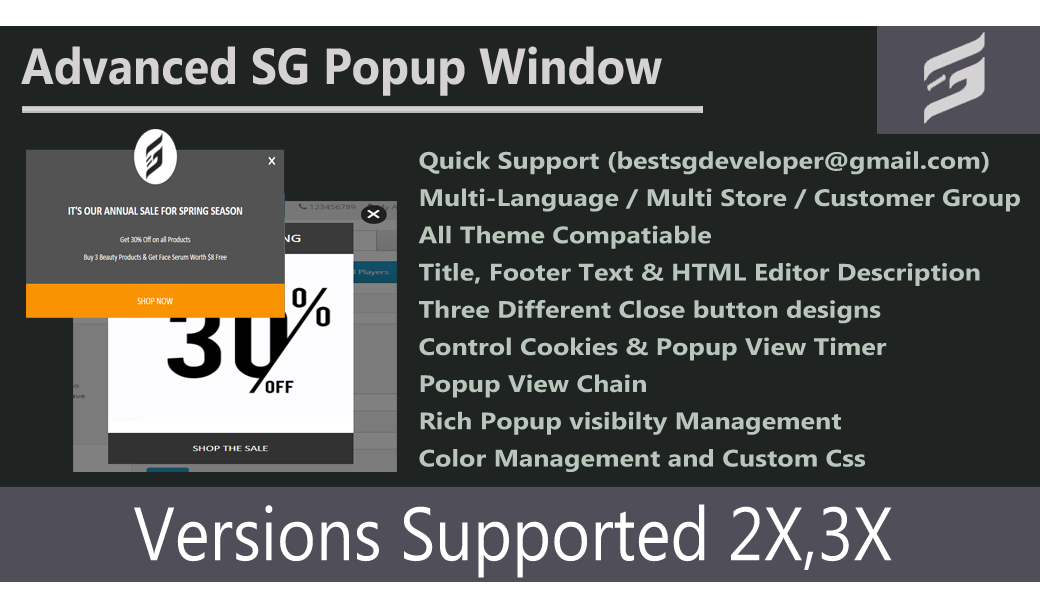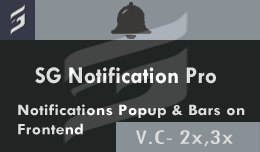Popups are best and latest method to take the attention of Customers, whether that attention is to convey a important message or information and to let them introduce with our products and offers.
Here , we comes with a latest popup window module that completes your requirements with deep understanding.
with this module you can show basic to advance popup on your Opencart store.
You can Set a no. of popups on a same page .

1). Set Popup Title, Title font color, Font-size
2). add image customize it 100% width or auto
3). Set Opacity of Popup
4). Add any html design imformation as you want through summernote editor.
5). Set Popup Footer, Footer Font-color, Font-size
6). Set Popup Width in Percentage %
7). Set Popup background Color
8). Set Cookies
9). Set Popup view time after page loads
10). Set Popup Mobile view (Enable/Disable)
11). Three Diffrent Close button designs

| Compatibility | |
| Version | 3.0.0.0, 3.0.1.1, 3.0.1.2, 3.0.2.0, 4.0.0.0_b, 3.0.3.0, 3.0.3.1, 3.0.3.2, 3.0.3.3, 3.0.3.5, 3.0.3.6, 2.3.0.0, 2.3.0.1, 2.3.0.2, 2.2.0.0, 2.1.0.1, 2.1.0.2, 2.0.1.0, 2.0.1.1, 2.0.2.0, 2.0.3.1 |
| Support | 12 Months |
| Compatibility | |
| Version | 3.0.0.0, 3.0.1.1, 3.0.1.2, 3.0.2.0, 4.0.0.0_b, 3.0.3.0, 3.0.3.1, 3.0.3.2, 3.0.3.3, 3.0.3.5, 3.0.3.6, 2.3.0.0, 2.3.0.1, 2.3.0.2, 2.2.0.0, 2.1.0.1, 2.1.0.2, 2.0.1.0, 2.0.1.1, 2.0.2.0, 2.0.3.1 |
| Support | 12 Months |
Viewed
2116
Created
07 Apr 2021
Last Modified
21 Nov 2022