
Notification Manager Pro is a extension to show Notification Bars and Popups on Frontend Store. With this extension you can able to manage Notifications and fully control your Messages and Infos that you want to show to your Customers. You can set Position and size(Height/width) of Notification. Show according to Advanced Layout System, Guest, Layouts, Categories, Manfucaturers and Products. Check Demos & Features to Know more

1. Easy Installation
2. Quick Support (bestsgdeveloper@gmail.com)
3. No changes in Core-files
4. Multi-Language / Multi Store / Customer Group Supported
5. All Theme Compatiable
6. Ocmod Module
7. Add multiple Header Notice Messages.
8. Set Position and size(Height/width) of Notification. available positions [ Top Bar, Bottom Bar, Top Left, Top Right, Bottom Left, Bottom Right ].
9. Rich Notification visibilty Management. according to Guest, Layouts, Categories, Manfucaturers and Products.
10. Set Cookie and Delay Timer to show bar after Page Loads
11. Set permanent notice or closable notice both options available.
12. Advanced Layout System (Admin can easily choose in which Layout he wants to show SG Notification) Note: You dont need to set Module with default layout setting which is very time consuming... Its better than that just choose layouts in layout's list in module's Layout Tab. you dont need to goto layouts and assign your installed module on that on each Bar , you can directly assign module to any layout in module setting layout tab .
13. Set Notice in Text Editor
14. Color options available
15. Custom Css
16. Full Control from Admin.
2. Quick Support (bestsgdeveloper@gmail.com)
3. No changes in Core-files
4. Multi-Language / Multi Store / Customer Group Supported
5. All Theme Compatiable
6. Ocmod Module
7. Add multiple Header Notice Messages.
8. Set Position and size(Height/width) of Notification. available positions [ Top Bar, Bottom Bar, Top Left, Top Right, Bottom Left, Bottom Right ].
9. Rich Notification visibilty Management. according to Guest, Layouts, Categories, Manfucaturers and Products.
10. Set Cookie and Delay Timer to show bar after Page Loads
11. Set permanent notice or closable notice both options available.
12. Advanced Layout System (Admin can easily choose in which Layout he wants to show SG Notification) Note: You dont need to set Module with default layout setting which is very time consuming... Its better than that just choose layouts in layout's list in module's Layout Tab. you dont need to goto layouts and assign your installed module on that on each Bar , you can directly assign module to any layout in module setting layout tab .
13. Set Notice in Text Editor
14. Color options available
15. Custom Css
16. Full Control from Admin.

| Compatibility | |
| Version | 2.0.0.0, 2.0.1.0, 2.0.1.1, 2.0.2.0, 2.0.3.1, 2.1.0.1, 2.1.0.2, 2.2.0.0, 2.3.0.0, 2.3.0.1, 2.3.0.2, 3.0.0.0, 3.0.1.1, 3.0.1.2, 3.0.2.0, 4.0.0.0_b, 3.0.3.0, 3.0.3.1, 3.0.3.2, 3.0.3.3, 3.0.3.5, 3.0.3.6 |
| Support | 12 Months |
| Compatibility | |
| Version | 2.0.0.0, 2.0.1.0, 2.0.1.1, 2.0.2.0, 2.0.3.1, 2.1.0.1, 2.1.0.2, 2.2.0.0, 2.3.0.0, 2.3.0.1, 2.3.0.2, 3.0.0.0, 3.0.1.1, 3.0.1.2, 3.0.2.0, 4.0.0.0_b, 3.0.3.0, 3.0.3.1, 3.0.3.2, 3.0.3.3, 3.0.3.5, 3.0.3.6 |
| Support | 12 Months |
Viewed
2196
Created
31 Jan 2022
Last Modified
18 Jan 2023

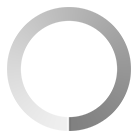



![SG Testimonials [Customer Reviews] SG Testimonials [Customer Reviews]](https://www.sgdeveloper.in/image/cache/catalog/extension-banner/sgtestimonials/small%20copy-260x152.PNG)

